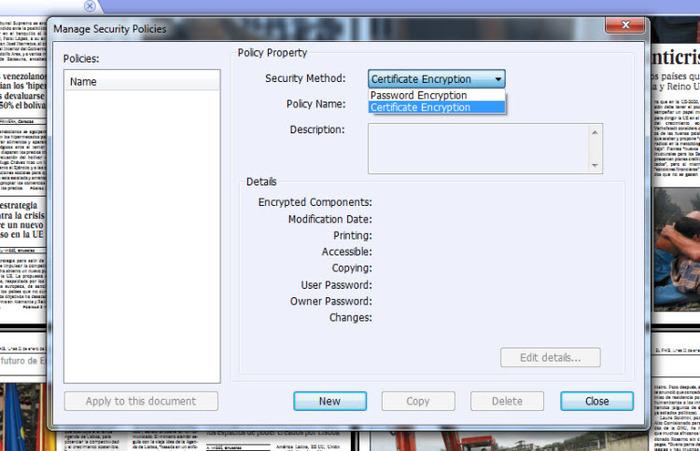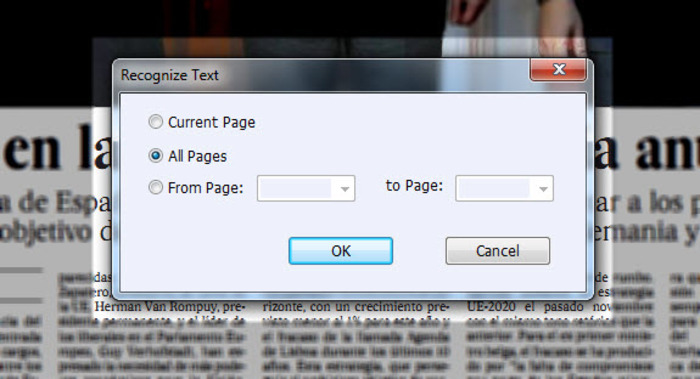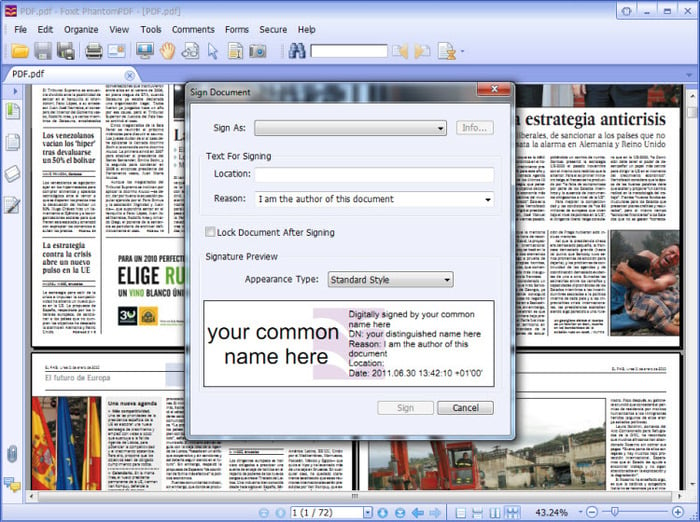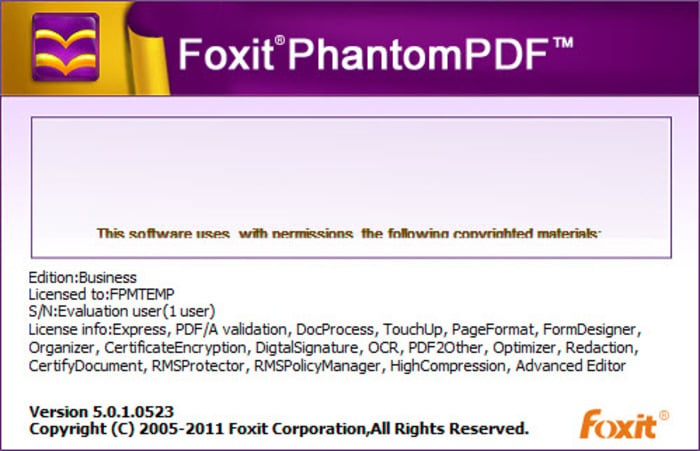Foxit Advanced PDF Editor
Program that lets you change the text within a portable document
- Category PDF
- Program license Trial version
- Version 12.0.2.12465
- Size 23.93 MB
- Works under: Windows 7
- Program available in English
- Program by Foxit Corporation
When your job requires that you create or edit PDF documents on a regular basis, you need Foxit Advanced PDF Editor.
It often seems like Adobe has the market on PDF tools. If you have a Windows computer, it usually comes with Adobe software already installed on it. When you try to open a PDF file online after your software trial ends, Adobe will ask you to pay for the full program. While you can use websites to view PDF documents, those sites won't let you edit those files. With Foxit Advanced PDF Editor, you can make minor and extensive edits to files you created and files created by others.
Foxit PDF Editor is great for those who use PDF files when conducting research for school. It lets you select the number of pages you want to search through, but it also lets you select the areas you want to search through on your screen with your mouse. You can then enter the word or term you need to find. The program will show you all mentions that it finds based on the section you selected.
It's also great for locking PDF documents. One feature lets you add a signature to the bottom of the document. You can put in your name and list a reason for signing. It even gives you a sample preview of how that text will look on the page. Foxit PDF Editor can also lock the page once you finish your edits. Even if you send the document to clients and other coworkers, they can only view the file but cannot make changes to it.
You can also insert new pages to an existing document. Simply click the organize button, select insert pages from the drop down menu and then select whether you want to choose pages from your scanner or a file on your computer. It also lets you insert a fresh or blank page that you can edit later. There is even an option to add new images to your file.
Foxit Advanced PDF Editor is one of the best programs for PDF users because it lets you edit existing documents and create brand new documents too. Whether you use PDF documents for work or for school, you may find yourself using this program every day.
Pros:
- Lets you edit older PDF documents and create new PDF documents
- Can search for words and phrases in documents in two different ways
- Signature feature lets you add your name and copyright information
- Allows you to save your documents in up to 200 different formats
- Lets you add page numbers, headers, bookmarks and other features
- Can both re-size your pages and rearrange the layout of text, links and photos
Cons:
- File size is fairly big
- Installation may take too much time
- Can take some time to learn how to use most features